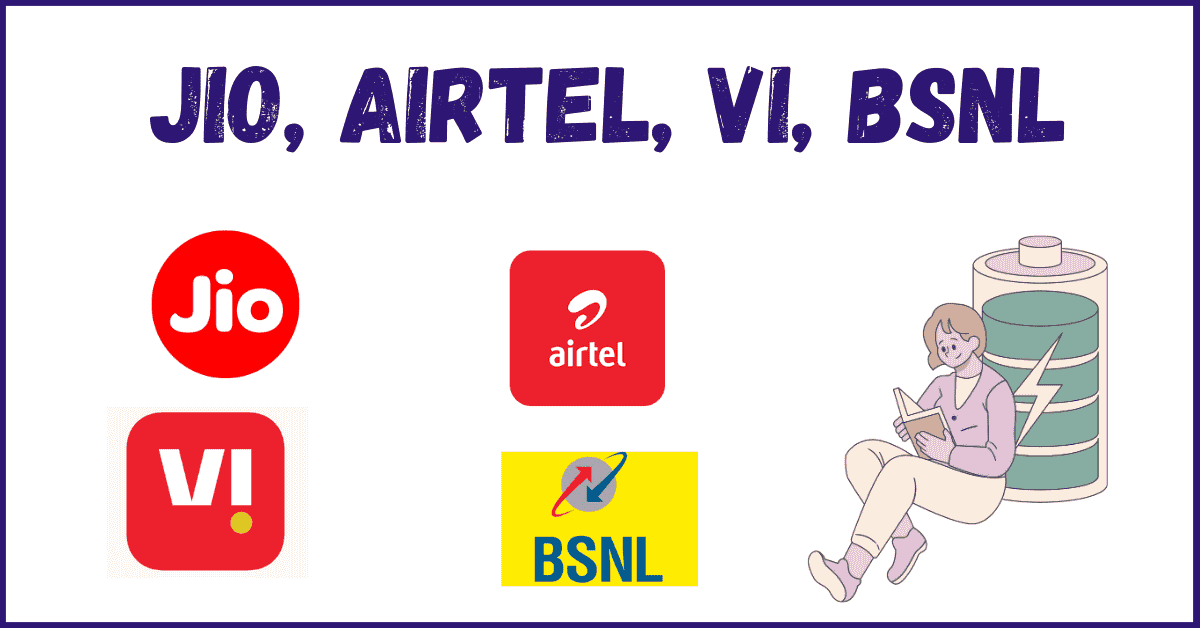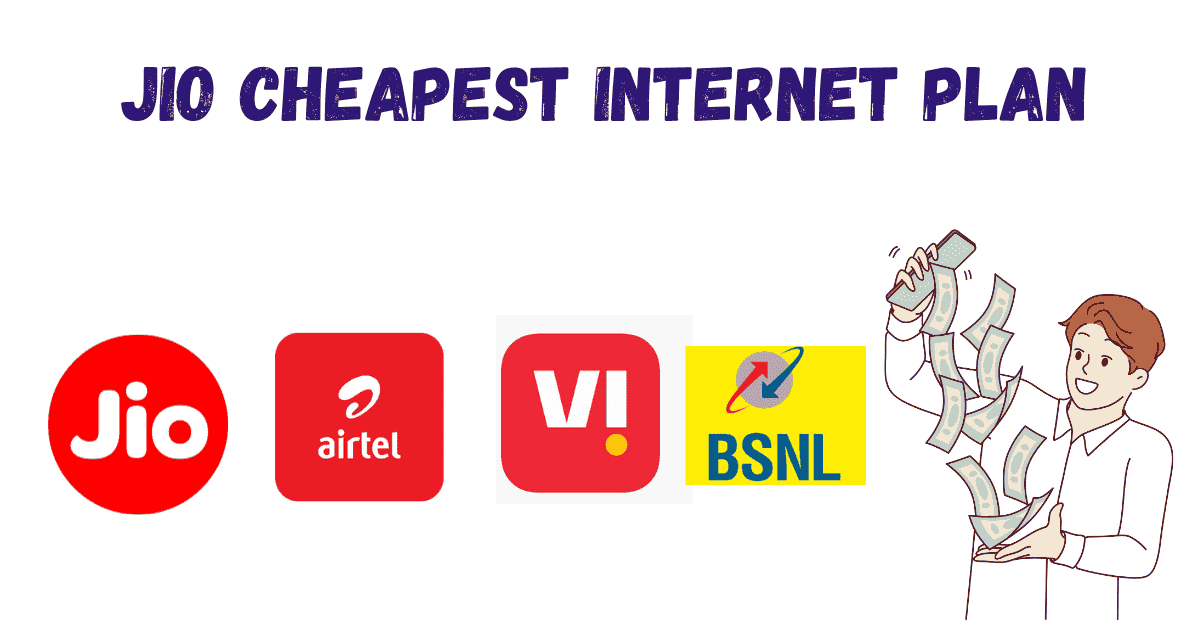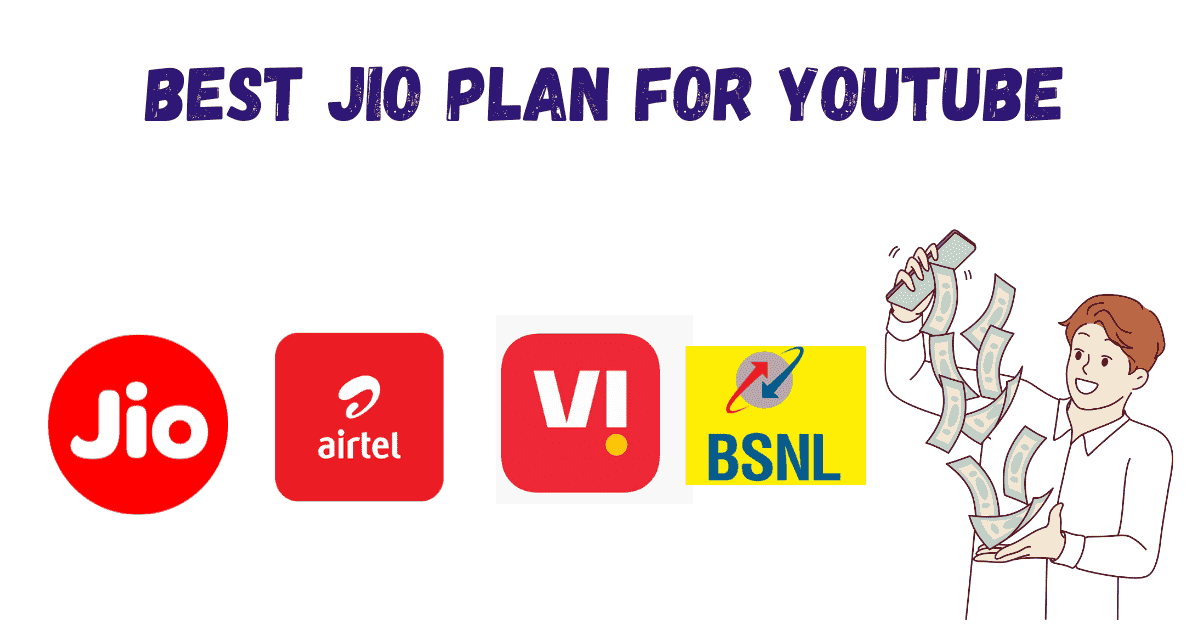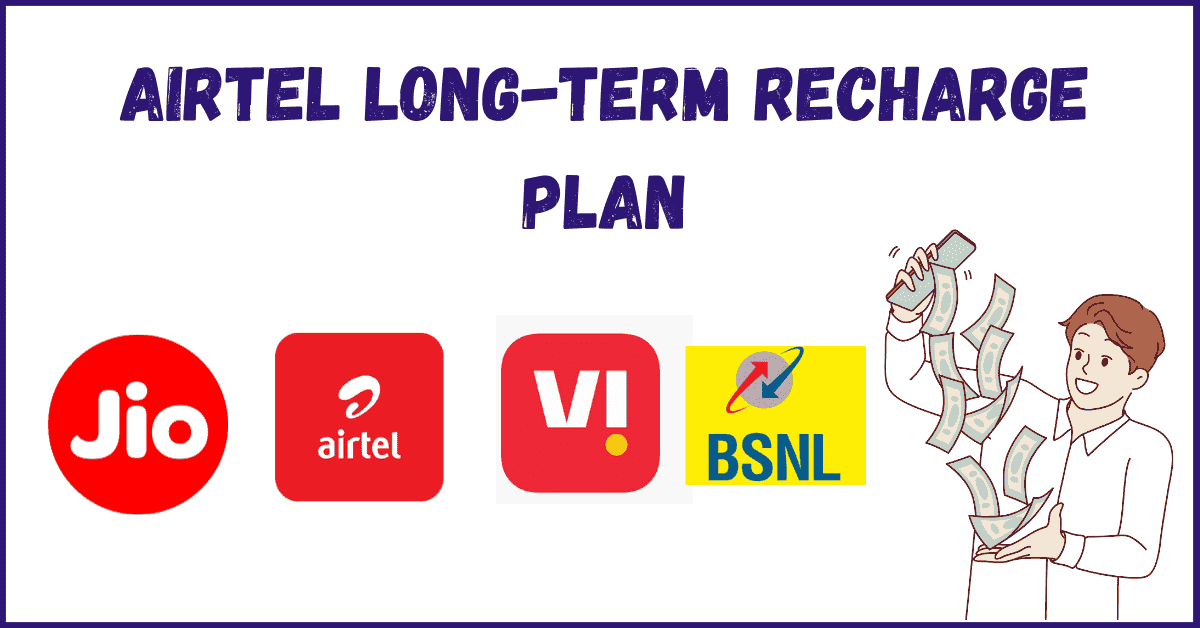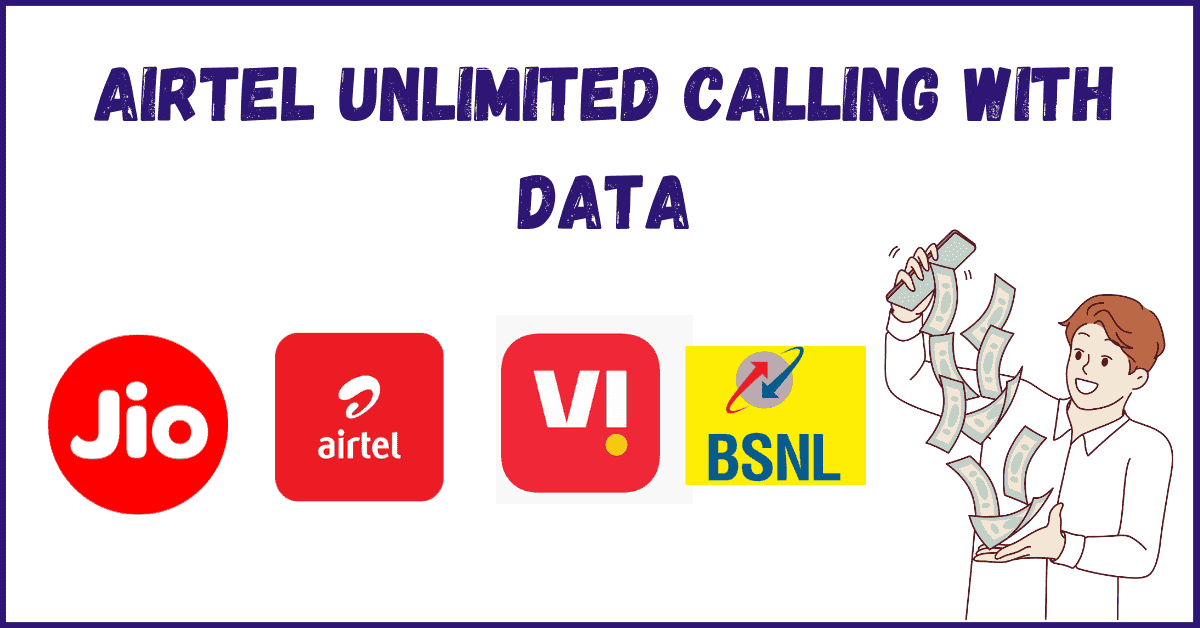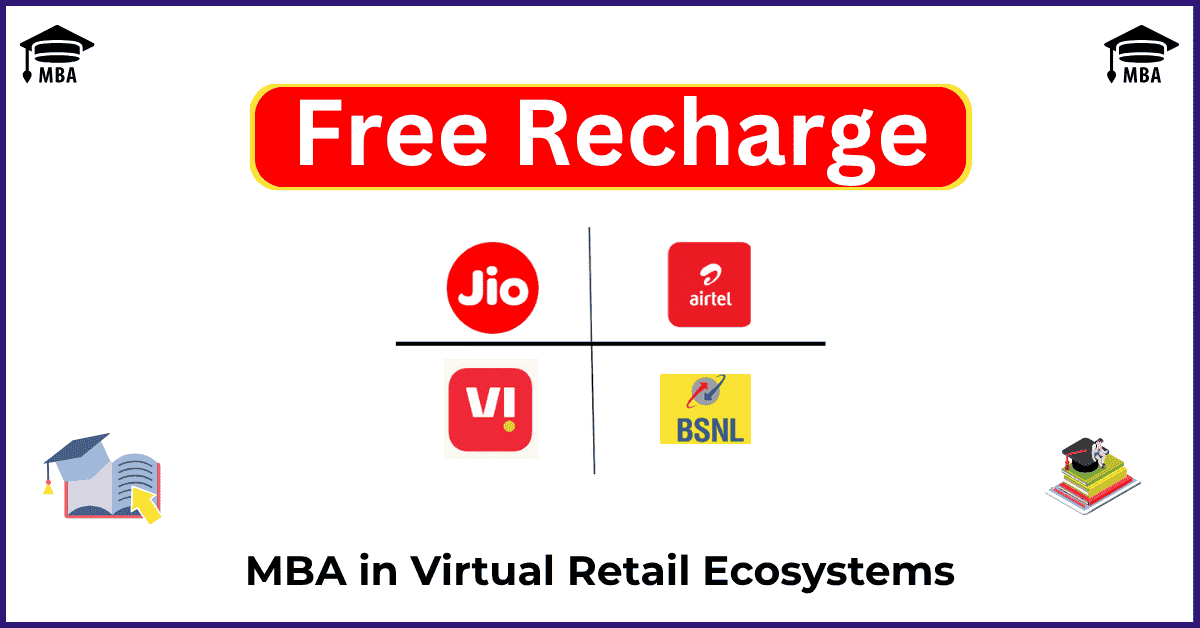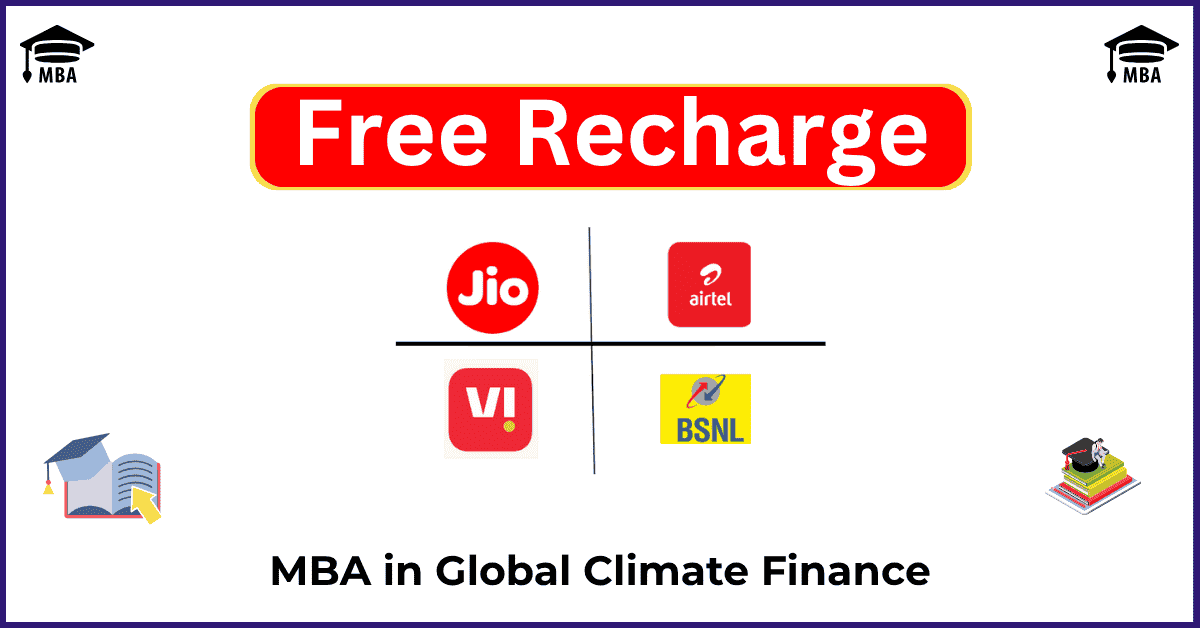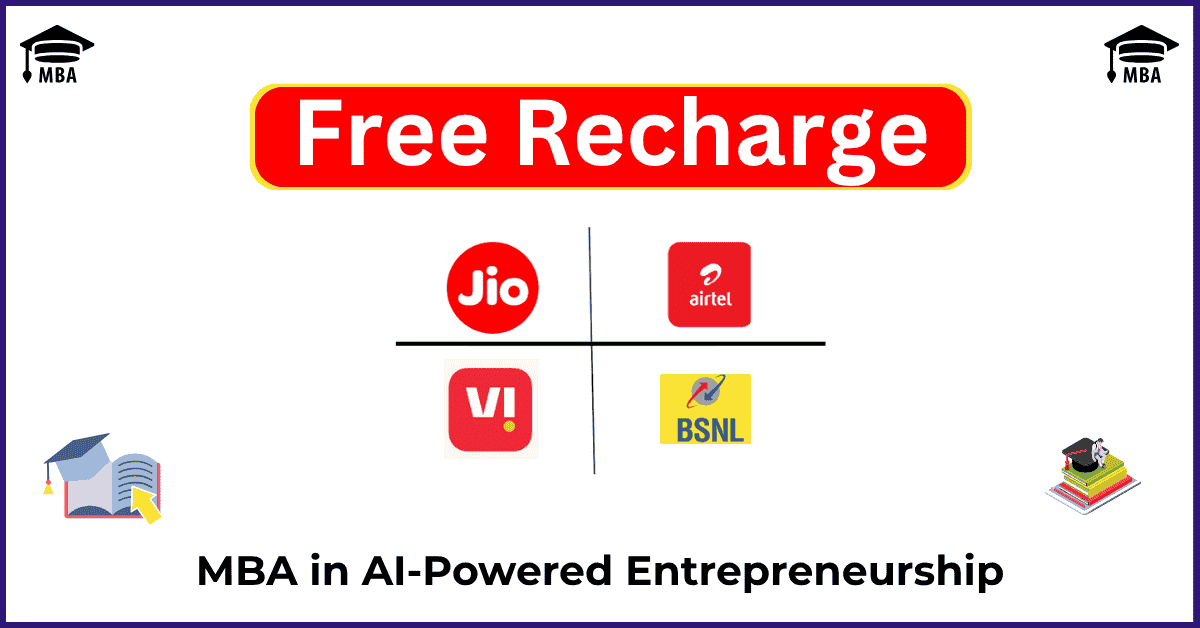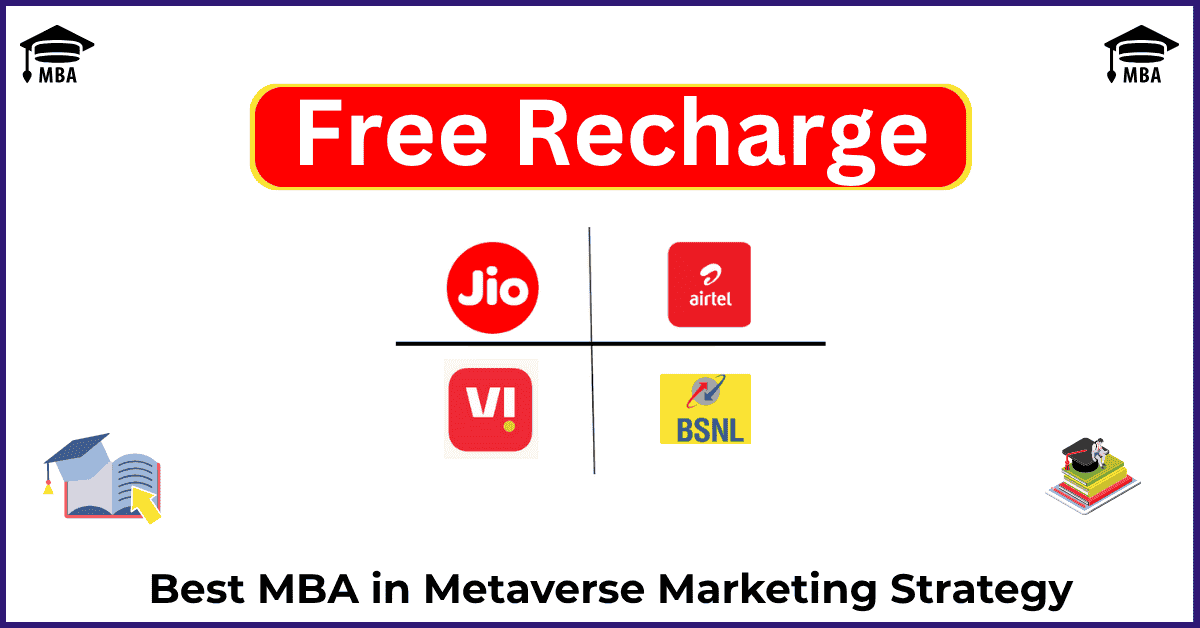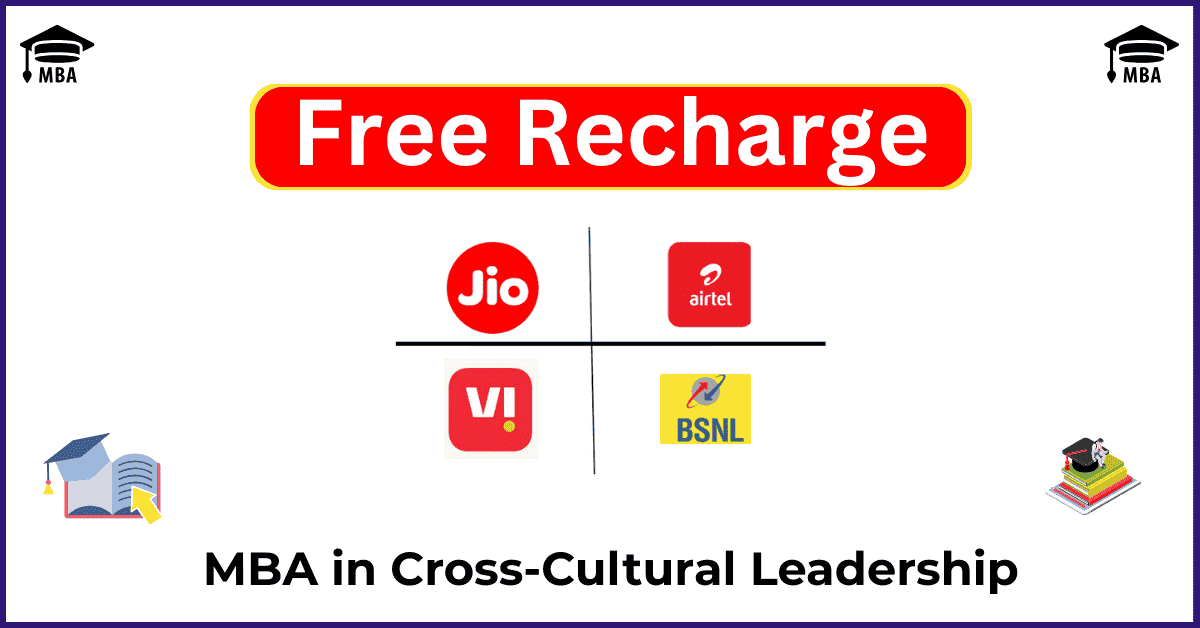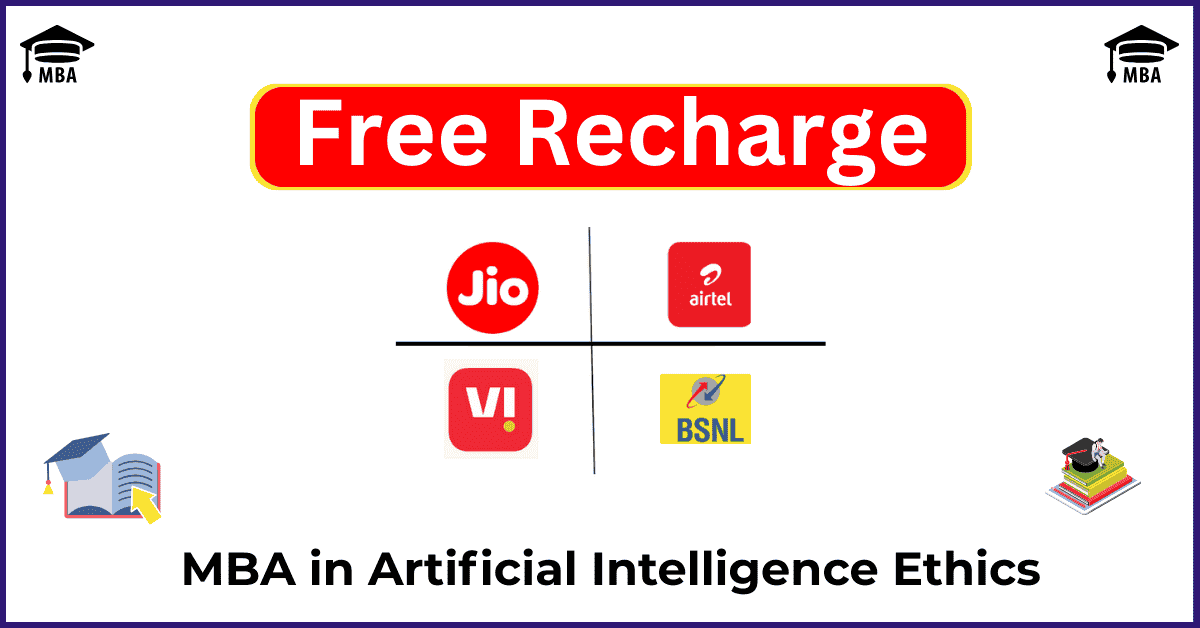In today’s digital world, doing a mobile recharge is super quick and easy. Whether you’re using Jio, Airtel, Vi (Vodafone Idea), or BSNL, you can get your phone recharged in just a few taps — right from your mobile phone, without going to any store.
In this blog, we’ll show you how to recharge your mobile for any telecom operator in India using online apps, websites, or even UPI. If you’re someone who’s doing this for the first time, don’t worry — we’ve got you covered step by step!
🛒 Method 1: Recharge Using Official Apps (Jio, Airtel, Vi, BSNL)
Most telecom companies have their own apps where you can recharge your number directly.
1️⃣ Jio Users – Use MyJio App
- Download the MyJio app from Play Store or App Store
- Open the app and log in using your Jio number (you’ll get an OTP)
- Tap on Recharge
- Choose your preferred plan
- Pay using UPI, Debit Card, Credit Card, Net Banking, or Wallet
✅ Your recharge will be done instantly.
2️⃣ Airtel Users – Use Airtel Thanks App
- Download the Airtel Thanks app
- Log in with your Airtel number
- Tap on Recharge
- Select from prepaid, postpaid, or DTH (if needed)
- Pay using your preferred method
You’ll also get Airtel Thanks rewards after your recharge.
3️⃣ Vi Users – Use Vi App
- Install the Vi app from Play Store or App Store
- Log in using OTP
- Tap on Recharge Now
- Choose your prepaid plan (like Hero Unlimited or Data Plans)
- Complete payment
Vi sometimes gives extra data or coupons when you recharge from their app.
4️⃣ BSNL Users – Use BSNL Selfcare or BSNL App
- Go to portal.bsnl.in or download the BSNL app
- Log in with your mobile number
- Choose Top Up or Plan Voucher
- Select the amount and make payment
BSNL recharges might take a few minutes more, so wait patiently after the payment.
💳 Method 2: Recharge Using UPI Apps (PhonePe, Google Pay, Paytm)
If you don’t want to download telecom apps, you can use your favourite UPI app. Here’s how:
Steps (same across most UPI apps):
- Open PhonePe, Google Pay, Paytm, or Amazon Pay
- Go to Mobile Recharge
- Enter your mobile number
- Select your operator (Jio, Airtel, Vi, BSNL)
- Choose the circle (your state)
- Browse and select your preferred plan
- Pay using UPI or your wallet balance
✅ Your recharge is usually done in seconds, and you get cashback offers too!
🌐 Method 3: Recharge from Official Websites
You can also use the official websites to do mobile recharges:
Just go to the site, click on Recharge, enter your number, pick a plan, and pay online.
Great for people who don’t want to install apps.
💡 Bonus Tips to Make the Most of Your Recharge
- Compare plans before recharging – Sometimes, a ₹299 plan gives more than a ₹349 one!
- Use UPI apps for cashback and rewards
- Recharge for longer validity to avoid monthly recharges
- Use telecom apps to check data balance, plan expiry, and bonus offers
- Always recharge from official sources or trusted apps to avoid scams
Last Word
Whether you’re using Jio, Airtel, Vi, or BSNL, recharging your mobile number has never been easier. You can do it in minutes from your phone using apps, UPI, or even websites — no need to visit a store. Just pick your plan, pay online, and boom — you’re back online in seconds.
Now that you know how to do it, go ahead and get your recharge done today. Stay connected, stay smart! 📲✨